
Creating your Google My Business listing for your music teaching studio
Instruments and Services
Location
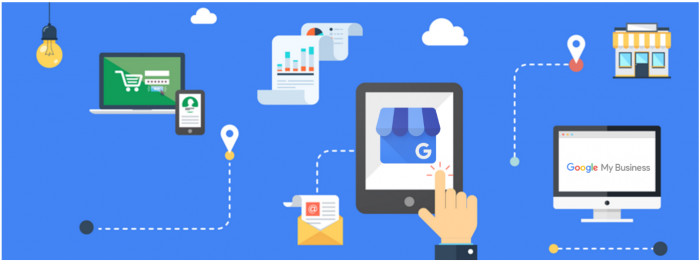
Contact Creating your Google My Business listing for your music teaching studio
Enquire about lessons
Oops! We could not locate your form.
 Global Music Teachers
Global Music Teachers